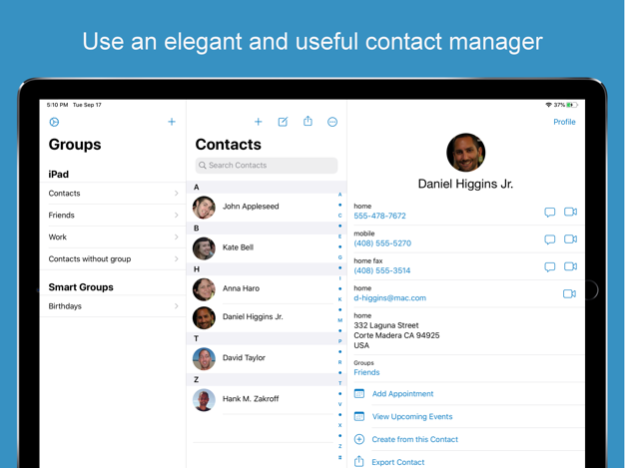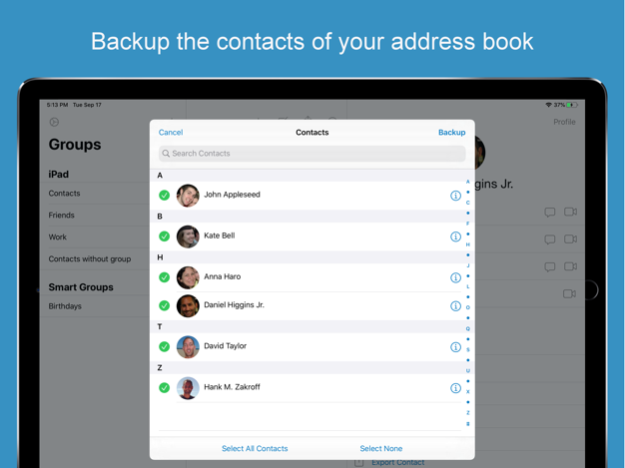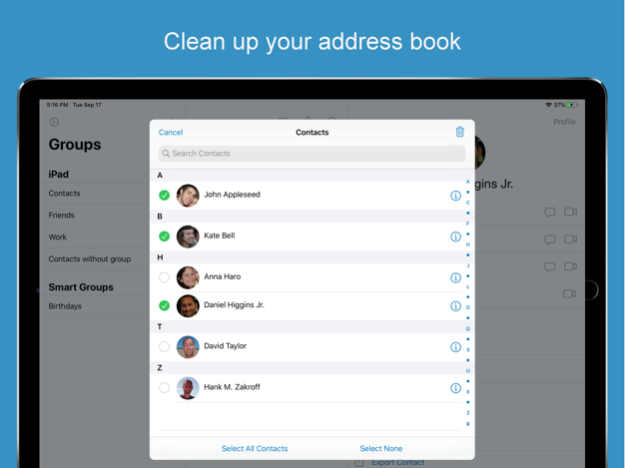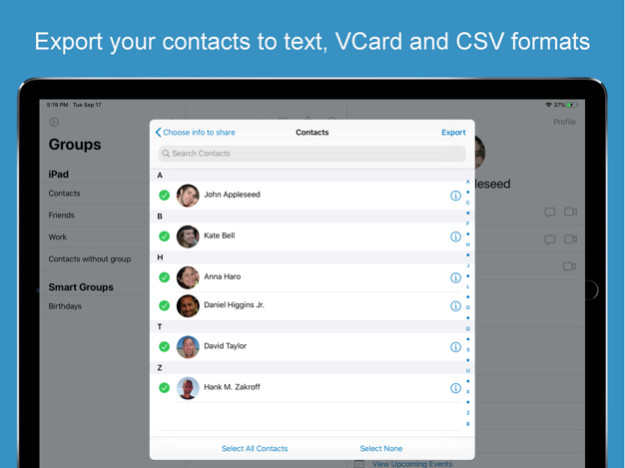ContactsXL for iPad 2.6
Continue to app
Free Version
Publisher Description
ContactsXL is a beautiful and full featured contact manager that lets you:
-Manage your contacts, create groups and smart groups
-Backup your contacts
-Send group messages
-Get notified of contacts' birthdays and anniversaries
-Merge the duplicate contacts of your address book
-Export contacts to text, vCard and CSV formats
-Delete multiple contacts at once
-Sort contacts by many filters
-Add appointments with contacts
-View contact photos in lists
Key Features:
MANAGE CONTACTS & GROUPS:
Create, edit and delete the contacts of your address book! Create, rename, organize and delete groups and smart groups!
BACKUP CONTACTS:
Backup your contacts, share your backup files and restore contacts at any time from the app!
SEND GROUP MESSAGES:
Quickly send group text or email! You can use message templates and attach photos to your messages!
MERGE THE DUPLICATE CONTACTS:
The app automatically finds and merge all the duplicates of your address book!
EXPORT CONTACTS
Export contacts to text, vCard and CSV formats by choosing the fields to share!
BIRTHDAY & ANNIVERSARY REMINDERS:
You get notified of contacts' birthdays, anniversaries and all other dates!
QUICKLY DELETE CONTACTS:
Quickly delete multiple contacts at once!
SORT CONTACTS BY MANY FILTERS:
Sort contacts by many filters: company, job title, city, country, contacts without phone, email, etc..!
QUICKLY CREATE CONTACTS:
Create new contacts faster by duplicating contact info and choosing info to keep!
SMART GROUPS:
Simply define rules and smart groups will update automatically! All contact fields can be used and the actions are "is", "is not", "contains", "does not contain", "is set" and "is not set"! You can use "And" & "Or" rules!
ADD APPOINTMENTS WITH CONTACTS
Quickly link contacts to events in the calendar & view incoming events for each contact!
CUSTOMIZE THE APP:
Choose theme, the photos size and the text to display under the contact names!
Feb 21, 2021
Version 2.6
Sorting function in a Group page has been improved
Large notes are displayed correctly in a Contact page
General improvements
About ContactsXL for iPad
ContactsXL for iPad is a free app for iOS published in the Office Suites & Tools list of apps, part of Business.
The company that develops ContactsXL for iPad is Jonathan Teboul. The latest version released by its developer is 2.6.
To install ContactsXL for iPad on your iOS device, just click the green Continue To App button above to start the installation process. The app is listed on our website since 2021-02-21 and was downloaded 2 times. We have already checked if the download link is safe, however for your own protection we recommend that you scan the downloaded app with your antivirus. Your antivirus may detect the ContactsXL for iPad as malware if the download link is broken.
How to install ContactsXL for iPad on your iOS device:
- Click on the Continue To App button on our website. This will redirect you to the App Store.
- Once the ContactsXL for iPad is shown in the iTunes listing of your iOS device, you can start its download and installation. Tap on the GET button to the right of the app to start downloading it.
- If you are not logged-in the iOS appstore app, you'll be prompted for your your Apple ID and/or password.
- After ContactsXL for iPad is downloaded, you'll see an INSTALL button to the right. Tap on it to start the actual installation of the iOS app.
- Once installation is finished you can tap on the OPEN button to start it. Its icon will also be added to your device home screen.